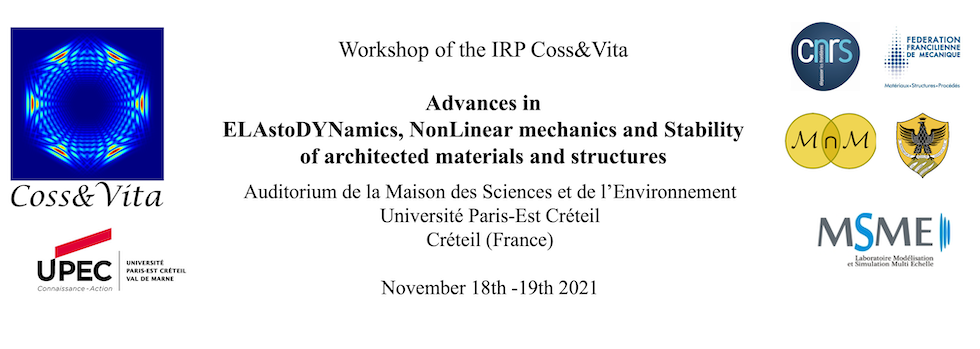
|
|
|
Instructions for online participation and Zoom linksTwo separate zoom link will be used for the two days : Thursday November 18th : Zoom Room 1 : https://u-pec-fr.zoom.us/s/81203355929 Friday November 19th : Zoom Room 2 : https://u-pec-fr.zoom.us/s/89326446894 A Zoom webinar licence is used for the event. Once you click on the link, you will join the event as an attendee (public). If you stay in the public room you will be able to see the streaming, ask questions via the Q&A interface, or raise you hand to ask a question with your microphone. If you want to switch to the panelists room (which works like a regular zoom meeting) you can ask and you will be transferred. Speakers will be automatically redirected to the panelist room. Online discussion room In addition to the zoom sessions, an on-line discussion room has been set up to encourage discussion among remote (and also on-site) participants. This room is provided by the Wonder.Me application, which is a web browser based that will only require you to allow your browser to access your camera and microphone. You will then be able to move your avatar inside the on-line room and start video-discussions with the other participants. This space is accessible at this address https://app.wonder.me?spaceId=319feb30-fe56-47aa-b161-bfb6094ccf00 .
|
| Online user: 3 | Privacy |

|
